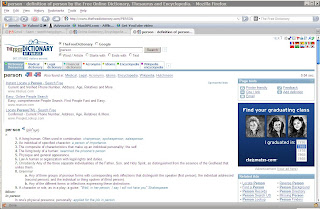 Prerequisite Reading: Firefox Plugin
Prerequisite Reading: Firefox PluginI love online dictionary. It is so quick and instant. Although if I read a physical book, I still need to change my focus from the book to the computer, but I am afraid unless I opt for online reading, or get an electronic book from Amazon, I need to live with it. Well, dictionary.com is good, but could do a little bit of improvement.
And in fact, I found the Free Dictionary while I was clicking around dictionary.com
English is not my first language, and I do look up online dictionary a lot, either when reading or blogging. An English-English dictionary works great when I get a better understanding of its usage or/and when it can be used. Most of the times a English-Chinese dictionary does not provide that much detail. However, we are always frustrated when a dictionary use one word to explain another, and we do not understand any of them.
In dictionary.com, whenever I encounter a new word, I can select the word, right click the mouse, and choose to look up the word directly from the pop-up menu. It works great the first time from the article I read, because Firefox opens another tab, and the lookup result shows in the tab, which leaves my reading intact when I read the dictionary. However, if I need to look up another word from the dictionary, then I'll need to open another tab. That becomes tedious for a lazy person like I am.
TFD uses a different approach. Although I need to do the same right click to bring up the first lookup in the tab, however, when I encounter another new word in the dictionary, I can simply double click on the word, and the dictionary looks up the word right in the same tab. Oh, it feels great. Try it!
Some other thoughts:
* Dictionary.com shows the result right away, however, TFD shows advertisements first, which sucks. TFD should show the advertisement in the column on the right, at least, not to distract readers this much.
* On the top right corner of the screen shot, you can see "text" in different font size, with t the smallest and T the largest. People can change font size directly by clicking on the text. This is cool.
* The icon on the very far right of the top right corner is where you can click to install plugin to your Firefox browser. After you do it, you can right click on the word when you read the website, and look up in no time.
* Why am I writing this review in English when I should be introducing to my friends in Taiwan?
No comments:
Post a Comment